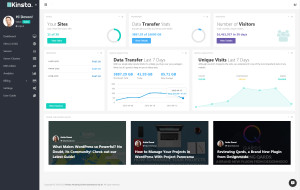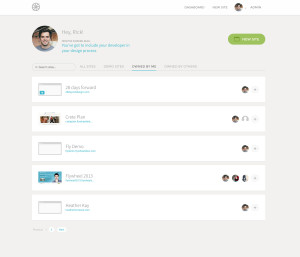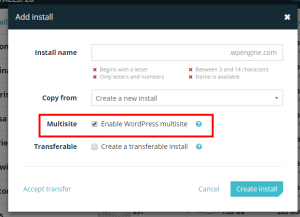Last updated Feb 24, 2018
This guide is meant to make it easy for you to find out which companies offer the best managed WordPress hosting. WordPress is the most popular content management system (CMS) on the web for an abundance of reasons — most notably because:
- It is free and open-source
- There are tons of themes/design packages available
- There is a vast collection of plugins that add specific functionality to a WordPress website.
I mean heck, why wouldn’t it be the best option? Well, indeed, it is the best option available for the majority of websites out there. That being said, the reason WordPress is such a fantastic platform is because everything is made so simple and easy to access — but all that simplicity on the front-end requires a lot of moving parts behind the scenes. All these moving parts can be incredibly taxing on the hardware that powers your WordPress site. This problem leads us right into the topic we are going to cover in this ultimate guide: WordPress Hosting.
In this guide, we will be covering everything related to WordPress Web Hosting. From what hosting is and why it is important to the features you need in a hosting account to the various hosting services out there and how they stack up against each other. Nothing in this guide is meant to “dis” any hosting providers, we just want to save people the time and energy of making mistakes that just about everyone makes at least once in their career.
If you have any questions on the topics covered in this guide, do not hesitate to leave a comment at the bottom of this page. We will be responding to them throughout the next couple weeks 🙂
Best Managed WordPress Hosting 2017 Comparison Table
| Name | Speed (in ms) | Tech Support Quality | Price Per Month | |
|---|---|---|---|---|
| WP Engine | Ultra Fast (201 ms) | Best | $29 | |
| SiteGround | Fast (500 ms) | Great | $3.95 | |
| Flywheel | Ultra Fast (241 ms) | Great | $11.25 |
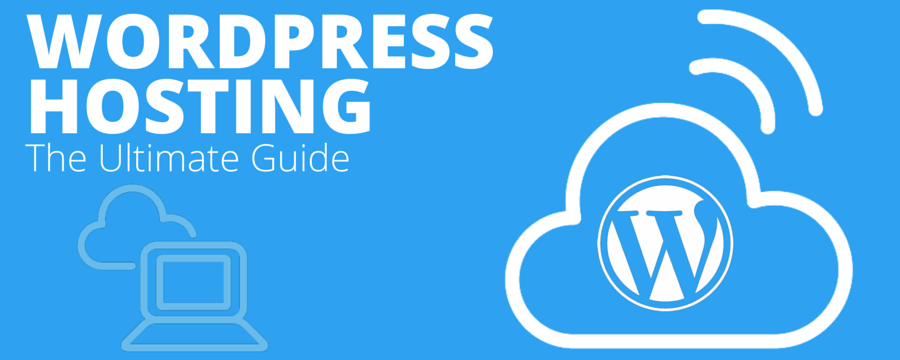
Table of Contents
- Chapter 1: What is Web Hosting?
- Chapter 2: Why is Web Hosting Important?
- Chapter 3: Basic Things to Consider When Choosing a Host for Your WordPress Website
- Chapter 4: Advanced WP Hosting Features to Consider
- Chapter 5: Top Hosting by Affordability
- Chapter 6: Which WordPress Hosts are the Fastest?
- Chapter 7: Top Hosting by Features for Average Users
- Chapter 8: Recommended Hosting by Features for Designers, Developers and Agencies
- Chapter 9: Our Favorite Overall WordPress Hosting Platforms
- Chapter 10: Information You Need to Know About Well-Known WordPress Hosting Platforms
Chapter 1: What is Web Hosting?
The Basics of Web Hosting

Web hosting can be a complex topic to grasp if you are not familiar with how the internet works. So much happens from the time we type in a web address into our web browser and press enter to when we actually see the website appear. The goal of this article is not to break down the technical side of how web hosting works, but for those of you who are not very familiar, here are some great resources to brush up on your web hosting knowledge:
Best Resources To Learn About Web Hosting Basics
Web Hosting Service — Wikipedia
What is a website? — By MediaTemple
What is the difference between domains vs hosting vs website? — By HostGator.com
What is Web Hosting? — By Midphase Hosting
Web Host — By Tech Terms
Chapter 2: Why is Web Hosting Important?
Why You Need to Think About Where You Host Your WordPress Site
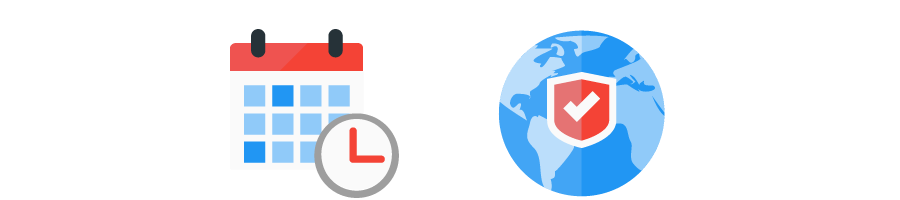
Web hosting for a WordPress site is an often overlooked part of creating the website, but if you do not choose the right hosting account, there can be some seriously negative consequences for your business. Here are some things to think about when choosing a WordPress hosting account:
How much would your business be impacted if your website went down for 30 minutes during the middle of the workday? An hour? The entire business day?
If the answer to any of those scenarios is, “It would cost us a bunch of money!” or “We might lose a few customers.” or “Our employees would be lost and unproductive.” then the up-time or reliability of your hosting account needs to be a huge priority. In my opinion, cheap and unreliable hosting accounts are just not worth the negative consequences that they can cause. Any minute of any day, you could be getting a visit to your website from your biggest potential customer ever. Is the couple hundred dollars that you save by using cheap hosting services really worth losing current or potential customers over?
The answer is almost always: NO.
And don’t get me wrong, more expensive is not always the answer. In fact, there are many reasonably priced WordPress hosting plans out there. Read the rest of the guide to see our input on which WordPress hosting plans are the best value.
If your website were to be hacked, would you know how to clean up the mess?
If your answer is, “Absolutely NOT,” do not worry — that is completely normal. But it does raise some concerns, right?
It should.
Most companies do not have IT personnel on staff that know how to handle these situations. If that sounds like you then you need to consider the level of security that your WordPress hosting plan provides. WordPress is great because it gives you access to themes and plugins, but those features are double-edged swords because not every theme or plugin is maintained as well as it should be. Certain “managed” WordPress hosting plans help monitor your site for vulnerabilities that could be exploited by hackers. We will cover this more in depth in the final chapter of this guide where we discuss some of the most popular WordPress hosting companies.
Is your industry ultra competitive in Google’s search results? Do your search engine rankings have a significant impact on your business?
If you answer YES to either of those questions, then you should consider placing a higher emphasis on the speed of your WordPress hosting plan. Just about every WordPress or SEO blog has beaten it into the ground that the speed of your website affects your search engine rankings. And it is definitely true. To what extent? Nobody can say for sure, but speed is certainly a ranking signal, as it directly affects the user experience on your site.
There are tons of ways to speed up your site from caching plugins to optimizing the size of your images to minimizing the code on your website, but those methods can be complex to implement and can cause problems of their own. Many hosting plans that are specifically for WordPress take care of the caching functionality for you — which means one less thing to worry about!
Here are some more great resources that cover why web hosting is so important to the success of your site:
Great Resources To Learn Why Web Hosting Is Important
Why Choosing the Best Web Hosting Is Crucial for Your Business — By Syed Balkhi
Why Fast And Secure Hosting Is Important For An Online Business — By Jennifer Albert
The Importance of Website Hosting — By Zach Katkin
Chapter 3: Basic Things to Consider When Choosing a Host for Your WordPress Website
There are many things that should factor into your decision. Here we list the essential features that basic users need and why they matter:
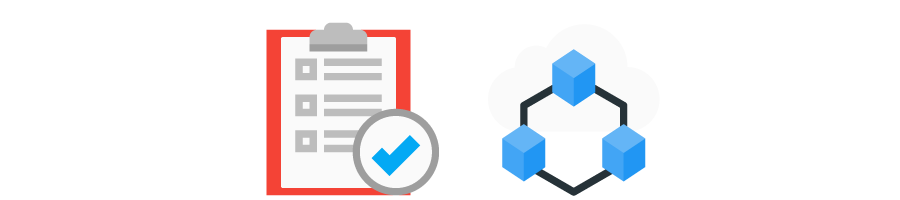
Making a decision on which WordPress hosting company was right for you used to be much more simple than it is now. It used to be about how much space a host would give you or whether or not they had an automatic installer for WordPress. Nowadays there are so many different features that can make your life easier, different control panels/interfaces that can improve the user experience inside the hosting account and 3rd party integrations that bring outside functionality right to your fingertips inside the account.
In this section we will outline literally everything that could factor into the decision of choosing the right host for your WordPress site.
Uptime/Reliability
As discussed above, the real question is always how much would it cost your business if your site went down for 1 business day? Here at TheSiteEdge, this is simply one of the most essential elements that we stress to our clients when they are deciding on hosting. Do your research and choose a hosting company that does not have hundreds of “downtime complaints.”
Hosting Security Features
Yet another topic that we already touched on — and one that people just do not like to talk about — but sites get hacked. There are WordPress hosting platforms that make this almost impossible — and ones that will literally fix your site for you if your site does get hacked (which is awesome).
WordPress Hosting Speed
There are 2 reasons why your web hosting speed matters: SEO and UX. I believe they are equally important factors. Faster hosting = higher rankings + more interaction on your site. Boom!
Phone/Email/Live Chat Support
This is such a tough one because you never really know what the tech support is going to be like until you sign up with a WordPress hosting provider and you can’t always take customer complaints at face value (because people complain even if they are the ones to blame 😮 ). We will touch on this in the final chapter for each hosting company we have worked with.
Website and Database Backups
Make sure you have automated backups being taken of your website AND your MySQL database. Just about everyone that builds or maintains a website gets burned by this at least once before they learn (It makes it even easier if you just have to click a button to restore your site to an earlier version of itself). If you haven’t yet been burned by not taking backups of your site, I desperately urge you to start getting regular backups of your site and avoid the traumatic moment when you realize, “Holy crap. My website just got hacked into pieces and I have nothing to restore. Looks like I will be spending the next week rebuilding my website.”
Ability to host multiple domains/websites
This is straight-up overrated. In no scenario very few scenarios is it useful or in your best interest to host multiple websites on the same hosting account. Databases get big/slow and down the road you will wish you had set them up on individual accounts with sufficient amounts of resources to handle the load.
If you haven’t already noticed, I am trying to save you the trouble of making every single mistake I have made with hosting in my life.
Storage Space
Just like the last item, this is usually very overrated and just a sales technique of big-box hosting providers. You do not need unlimited storage space on your web server.
I repeat: YOU DO NOT NEED UNLIMITED STORAGE ON YOUR WEB SERVER.
Does it make sense that everyone gets unlimited storage space and everyone pays the same amount? Nope. It gets abused by others and you may very well be the one that suffers because of it.
SSL Certificate Purchase/Installation
If you plan on selling products or services on your website or just want to establish more trust with your audience, it makes things much easier on you if there is a simple process for purchasing and implementing an SSL certificate on your website. It is a pretty complex process if you have not done it before. Some WordPress hosts make this much easier than others.
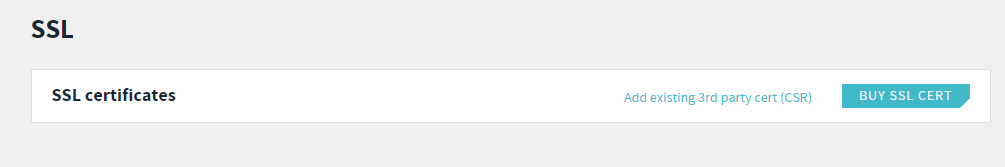
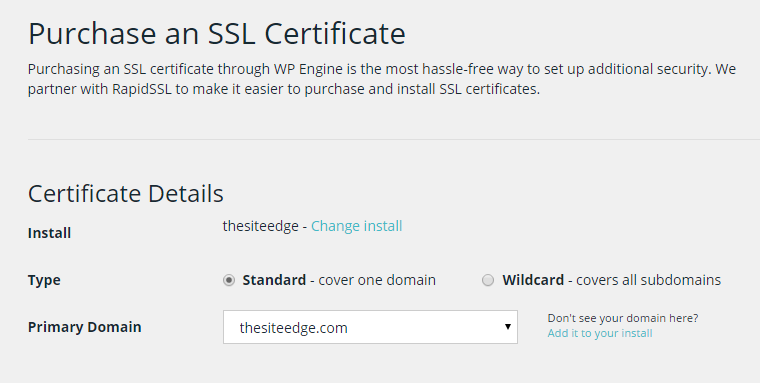
Awesome Resources on Hosting Uptime, Backups and SSL
Why You Should Ignore Your Host’s Uptime Guarantee — by WhoIsHostingThis.com (contains affiliate links)
The Foolproof Guide to Backing Up WordPress without a Plugin — by Laurence Bradford
Google Starts Giving A Ranking Boost To Secure HTTPS/SSL Sites — by Barry Schwartz
Sites With Most Search Impressions Are Now HTTPS, Google Says — by Matt Southern
Everything SEOs Need to Know About Google’s New Stance on HTTPS — by Neil Patel
Chapter 4: Advanced Features to Consider
Some hosting features can be much more important to Developers, Designers and Agencies than they are to Individual Bloggers or Businesses
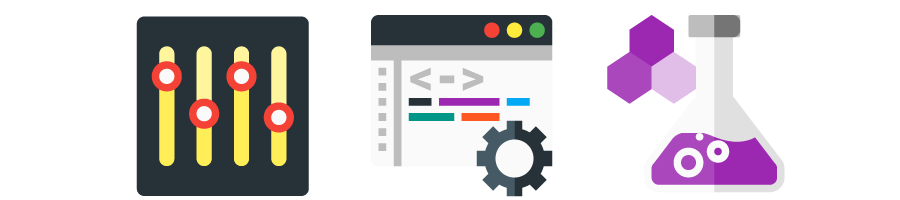
Here are the features you need to consider if you make a living doing web development or web design:
Caching Technology
Installing and configuring caching plugins can be a headache and they tend to cause issues with other plugins. Server-side caching through managed WordPress hosting plans saves an enormous amount of time and the performance is unmatched.
Bandwidth Limits
If you are setting up hosting for a site that gets a good amount of traffic, the bandwidth limit is definitely something to keep in mind. You need to be aware of 2 things:
- Will your site remain up and stable if you get a surge of traffic?
- What is your bandwidth/visit limit and how much will you be charged if you go over it?
Staging Sites
This is a newer feature that has saved our company a lot of time and helped us correct a lot of issues prior to us putting features into production. A few of the more feature-rich WordPress hosting plans allow you to copy your site over to a “staging” site where you can test out new features, WordPress/theme/plugin updates, etc prior to going live with them. What makes this feature helpful is all about the ease of getting your site to and from the staging platform. If you do not care about having “staging site” functionality built into your hosting account, check out this plugin from Delicious Brains for migrating a site from one WordPress install to another, including local environments (it’s pretty awesome and has bailed us out of some tough situations where we were migrating a site away from another agency that would not give us access to the client’s hosting control panel — with this plugin you just need access to the WordPress admin to migrate a database). Another plugin that can help make a staging site more feasible is this one from iThemes (they recently added some new deployment options that make it easy to push and pull from a staging site).
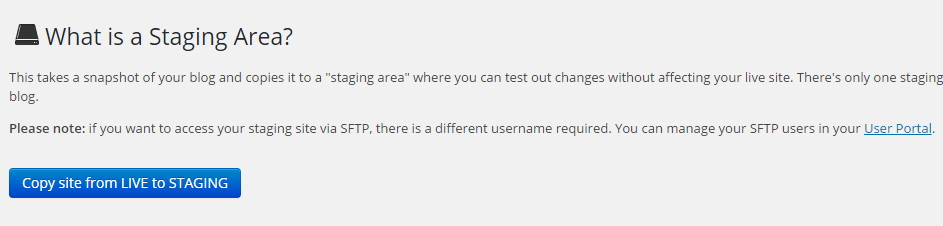
Scalability
If your goal is to grow your traffic to new heights, you need to ensure that wherever you place your WordPress site is scalable. If you are just going to have to move it somewhere else in a year when you have double the traffic, that just seems like a waste of time and a potential source of technical/performance issues. Ensure that server resources can be added as you and your site grow. Nobody likes having to manually migrate a website to a new server — it is so much nicer if you can click a button or just place a phone call to upgrade your account. No work, no DNS changes, life is good.
Integrated CDN Services
CDN services can improve your website speed and reduce the load on your server, thus improving its reliability. It is just another thing that you have to set up if it is not built into your hosting account in an easily implementable manner.
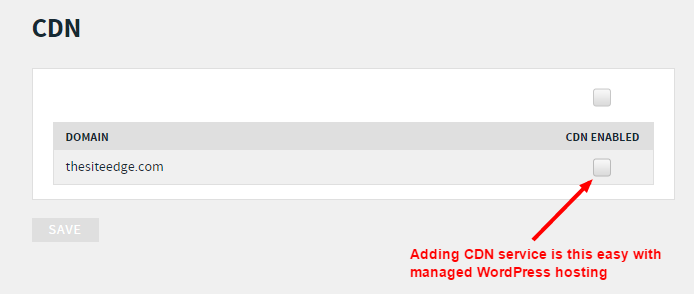
Fantastic Resources on Staging Functionality and CDN Services
How to Create a Staging Site for WordPress — by Patrick Garman
The Importance of Having a Staging Site for your E-Commerce Business — by Easy Digital Downloads
Why You Need a CDN for your WordPress Blog — by the staff at WPbeginner
11 Questions (and answers) About Content Delivery Networks and Web Performance — by Kent Alstad
Chapter 5: Hosting by Affordability
Here we showcase standard shared hosting providers (not managed WordPress) that provide hosting service at ultra-affordable rates.

If cost is your biggest concern — I don’t think it should be — but if it is, here is a list of well known hosting providers with plenty of tools at their disposal that are ridiculously cheap. None of these hosting providers really separate themselves from the others in terms of performance, so this group is in no particular order. Please note that all of these cheap WordPress hosting companies have a couple things in common:
- They are all considered to be in the ultra-affordable price range
- They all have unlimited 24/7 support (via phone, live chat, email and/or Twitter)
- They all have auto-installers to help you get WordPress set up
- They all lack true WordPress experts on the frontlines of their support teams
- They all lack quality control and focus on quantity over quality — hence the ridiculously low prices. This is not necessarily a bad thing if pricing is your focus when choosing a hosting account.
- If you ever see someone advertising Free WordPress Hosting, run as fast as you can in the opposite direction.
Please Note: These prices are for standard shared hosting accounts — NOT managed WordPress hosting. If you are definitely planning on going with managed hosting, the price points just don’t vary quite enough to matter.
Ultra-Affordable, Legitimate Web Hosting Companies
DreamHost Shared Hosting — Starting at $4.95 per month
- I have never been a fan of the control panel for managing their hosting accounts, but the performance they provide beats most other shared hosting accounts in this price range.
A Small Orange – Shared Hosting — As low as $2.91 per month
- Without a doubt, the most likable hosting company in this group. They are newer than the rest and are definitely set on disrupting the industry — which is always good for consumers. And if you want ultra-affordability, you cannot beat $2.91/month. That price is just absurd!
Bluehost Shared Hosting — As low as $3.95 per month
- Plenty of tools and low prices. They host a ton of sites and if you can deal with some downtime here or there, its not a terrible option.
HostGator Shared Hosting — Starting at $3.96 per month
- I hate to say it like this, but the story is pretty much the same here as with Bluehost. You get ultra-affordable hosting. You get a cPanel backend to the hosting account which is relatively easy to use. In our experiences, support response times are slightly better than Bluehost.
Chapter 6: Top Hosting by Speed
Here we showcase hosting providers that consistently display industry-best speeds (according to external studies and our own experiences)
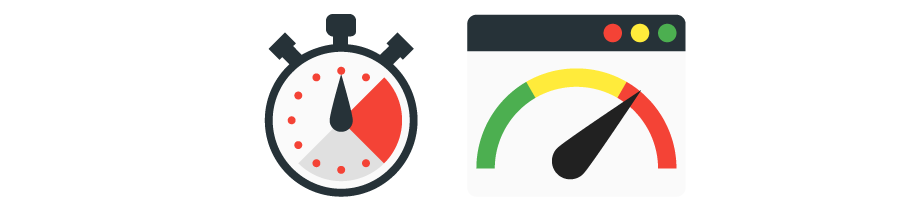
Hosting speeds can very slightly from day to day, week to week — and certainly month to month. There are just so many variables that come into play that cannot be controlled in a speed test done by our agency here in Minneapolis. The factors that can affect load speed of a hosting account other than the hardware and software being used to run the hosting platform include:
- Geographic location of user compared to hosting company’s data centers
- Specific theme and plugins on website
- Concurrent users on the website
- Caching architecture
- The fact that things change over time — one company could be the fastest hosting provider last month, and then show significantly slower speeds this month. There are reports all over the internet that directly conflict with one another in terms of who is the fastest.
That’s why we are not going to waste your time with another poorly conducted WordPress hosting speed comparison. What we are going to do is leverage one of the only reports that has tracked server response times from many of the most well known hosting companies on a monthly basis dating back to August 2014. The results were tracked from 4 different geographic locations including Western North America, Mid North America, Eastern North America and Europe. Here are the fastest WordPress hosting plans:
North America: The Current Speed Testing Results (August 1st, 2014 – June 30th, 2015)
- WPEngine: 201 ms
- Flywheel: 241 ms
- GoDaddy (managed WordPress, not shared!): 241 ms
- Pagely: 244 ms
- BlueHost (managed WordPress, not shared!): 257 ms
- WebSynthesis: 588 ms
- Siteground: 598 ms
- Pressable: 734 ms
Western North America: The Current Speed Testing Results (August 1st, 2014 – June 30th, 2015)
- GoDaddy (managed WordPress, not shared!): 189 ms
- BlueHost (managed WordPress, not shared!): 197 ms
- Pagely: 265 ms Flywheel: 289 ms
- WPEngine: 309 ms
- WebSynthesis: 632 ms
- Siteground: 672 ms
- Pressable: 785 ms
Mid North America: The Current Speed Testing Results (August 1st, 2014 – June 30th, 2015)
- WPEngine: 189 ms
- GoDaddy (managed WordPress, not shared!): 238 ms
- Pagely: 257 ms
- Flywheel: 273 ms
- BlueHost (managed WordPress, not shared!): 273 ms
- Siteground: 541 ms
- WebSynthesis: 611 ms
- Pressable: 684 ms
Eastern North America: The Current Speed Testing Results (August 1st, 2014 – June 30th, 2015)
- WPEngine: 111 ms
- Flywheel: 160 ms
- Pagely: 211 ms
- GoDaddy (managed WordPress, not shared!): 294 ms
- BlueHost (managed WordPress, not shared!): 296 ms
- WebSynthesis: 522 ms
- Siteground: 587 ms
- Pressable: 737 ms
Europe: The Current Speed Testing Results (August 1st, 2014 – June 30th, 2015)
- Flywheel: 283 ms
- Pagely: 380 ms
- WPEngine: 381 ms
- GoDaddy (managed WordPress, not shared!): 467 ms
- BlueHost (managed WordPress, not shared!): 472 ms
- WebSynthesis: 686 ms
- Siteground: 825 ms
- Pressable: 1025 ms
Web Hosting Speed Comparison Articles
Response Time for Managed WordPress — by Cloud Spectator (this is what we used for the data above)
WordPress Hosting Review 2014: The Results — by Fred Meyer
WordPress Hosting Performance Benchmarks 2015 — by Kevin Ohashi (contains affiliate links)
Performance of the Best WordPress Hosting Companies Compared — by Ryan Sullivan (contains affiliate links)
Fastest Managed WordPress Hosting Comparison — by Webmatros (contains affiliate links)
Chapter 7: Top Hosting by Features for Average Users
Here we separate the top WordPress hosting providers based on the features necessary for average users
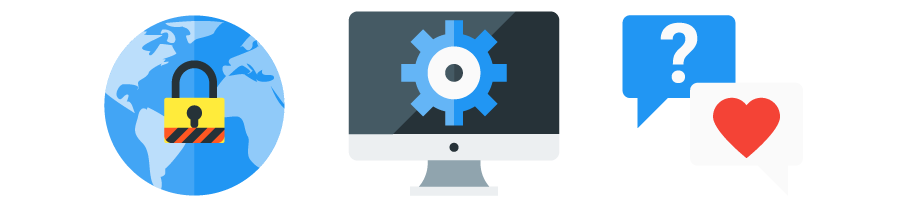
When we are discussing the best WordPress hosting providers out there — and more specifically: their feature sets for basic users — they all really have you covered (otherwise they wouldn’t be one of the best). For this section, the features we are focusing on include:
- How easy the hosting account interface is to use
- The helpfulness of technical support and how easy they are to get a hold of
- Ease of implementing an SSL Certificate
- Security guarantees
Once again, if you go with a managed WordPress hosting account from a reputable company for your site, you will be in great hands. However this section is not about who is good, it’s all about who is great.
The Elite
WPEngine: An obvious choice for all three factors we are analyzing.
- Ease of Use: All of your websites installed on your hosting account are easily accessible from one administrative area. The way everything is organized in a hierarchical manner just makes sense — and it works flawlessly.
- Technical Support: This is without a doubt my favorite thing about WPEngine — their tech support is off the charts good. In all of our experience in working with their hosting accounts, they have never turned us down when we ask for help figuring something out. NEVER. They work with plugin/theme developers to get plugins/themes in-line with WPEngine standards, they help you troubleshoot issues with caching, and they help you figure out problems when migrating your sites over to their platform — those are just a few examples of how they can help. 24/7 PHONE SUPPORT — that means that no matter when you need help, you can talk to someone directly on the phone.
- Implementing an SSL Cert: Ridiculously easy. The steps involve clicking the “Buy SSL Cert” button, choosing a domain from a dropdown menu and clicking to confirm your purchase. They automatically install the certificate and make sure it auto-renews for you ever year.
- Security Guarantee: WPEngine is so confident in their security that they offer to fix your site for free if it gets hacked.
Runner Up
Kinsta: Their feature set is potentially the best and their support is fantastic. They cover all the basics at an astounding level. They haven’t been around all that long and getting an SSL Cert set up is not easy, so before jumping the gun and ranking them as the best, let’s give it some time.
- Ease of Use: their new dashboard looks better than WPEngine’s, but WPEngine still seems more natural to use.
- Technical Support: Top-notch tech support that is beyond knowledgeable when it comes to WordPress.
- Implementing an SSL Cert: Getting an SSL implemented on Kinsta is just not easy. You need to go elsewhere to purchase it and then get everything over to Kinsta so they can hook you up.
- Security Guarantee: They will fix your site for free if it gets hacked. Ahhhhh, peace of mind.
Honorable Mention
Flywheel: Close to WPEngine in terms of functionality, but failed our SSL Cert test and they do not have 24/7 support.
- Ease of Use: Similar to WPEngine, all of your websites are easily accessible from one admin area. The interface is gorgeous, and gorgeous sometimes makes things just seem easy. As an added bonus, they will migrate your site from your old host over to Flywheel for free — which is awesome for basic users.
- Technical Support: The support is definitely knowledgeable and top-notch, but there is one negative here — you can only get support Mon-Fri from 9am – 7pm CDT. I highly value the ability to get a hold of someone at my hosting company whenever I need to.
- Implementing an SSL Cert: Flywheel does not allow you to purchase an SSL Certificate through them. So that means you need to go buy one somewhere else and then you need to pay Flywheel for them to allow you to get it set up on your account. This is a fail.
- Security Guarantee: Same as the above, they will fix you up for free if your site gets hacked.
Links to Feature Lists for the Above Hosting Companies
Chapter 8: Top Hosting by Features for Designers, Developers and Agencies
Here we rank hosting providers by their features meant for advanced users and digital agencies

In this section, we will be going through each advanced feature that we identified in Chapter 4 of this guide and letting you know which WordPress hosting provider handles them the best. Keep in mind, we understand that there are plenty of ways around these issues and that they could likely be accomplished by you in one way or another — however workarounds take time, and time is money in this business. Here we go:
Caching Technology
All of the best managed WordPress hosting services do this for you, but some just seem to work more efficiently. Overall, Kinsta, WPEngine and Flywheel perform the best in terms of speed. In this case, we give the nod to WPEngine because of one teeny-tiny detail: they make it easier to clear the cache. WPEngine gives you the ability to clear out your cache from your WordPress admin, as well as inside your hosting account panel. Kinsta has you install a separate plugin if you want to clear your cache from inside the WP dashboard and Flywheel asks you to log into your hosting account every time you need to clear your cache. Pretty minor, but workflow matters!
Bandwidth/Visit Limits
Flywheel and Pagely are the winners here, as they simply do not charge you for going over your limit. They will monitor your account to see if your overage was a one-time thing or if it is the new norm — if they determine it to be the norm, they will just ask you to upgrade your account or purchase a specific block of resources. WPEngine does have overage pricing, but it is a reasonable $1 for every 1,000 visits over your limit. We like this because you only pay for the exact amount you go over your limits and you are never forced to upgrade. The only thing to avoid is a company that will rip you to shreds if you go over your limit. However, with the growing competition in the managed WordPress hosting market, these issues look like a thing of the past.
Staging Sites
WPEngine is currently winning this battle as they are the only one with a 2-way staging environment that is already in production. Move your current site over to a separate staging environment for testing with only 1 click. Move your staging site back to production with just 1 more click. We could have a new victor soon in this area as Flywheel is currently in beta with their 2-way staging feature and it has something WPEngine does not: the ability to choose whether you want to push just your files, just your database or the entire staging site to production. This allows you to work on file updates over a sizable period of time and then to push it into production without losing out on new posts, comments, or other data contained in your database.
Scalability
This is a wash on all fronts. All of these services are incredibly scalable. If you are in need of upgrading your plan, these companies will gladly get you on the right plan and make sure you are running smooth.
Integrated CDN Services
Kinsta, Pressable, Pagely provide free CDN service on every single one of their plans. WPEngine and Flywheel provide free CDN service at certain plan levels. You can always add it on the lower plan levels, but will pay an extra monthly fee. Even if you are paying for it, it is amazing to have the service integrated and not have to set it up on your own!
Multisite
The most notable hosting platforms discussed in this article that support multisite are WPEngine, Kinsta, Flywheel and Pagely. All, except Kinsta (because they do not have an entry level plan), require you to be at least on their 2nd level plan in order to utilize multisite. Leading the pack, WPEngine makes working with and setting up multisite the easiest. Note: Web Synthesis and Pressable do not support multisite.
Chapter 9: Top Overall WordPress Hosting Platforms
Here we rank hosting providers by the overall value you and your WordPress site receive
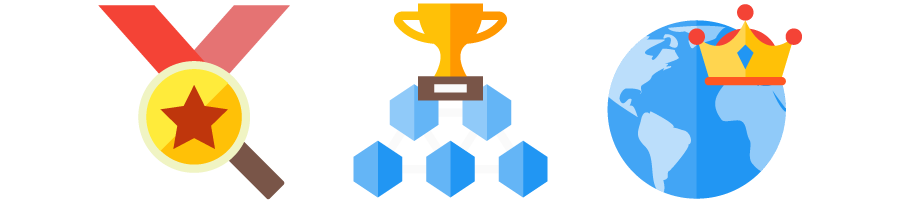
Here is what you have all been reading this post for: our overall groupings of the top WordPress hosting companies.
The Elite
- WP Engine
- The best overall when it comes to speed, features for average users, features for advanced users technical support and value.
- Flywheel
- Right behind Kinsta & WPEngine in overall speed and a top-notch set of features. Slightly lower entry-level prices could make them the preferred choice for many. Their mission to streamline processes for designers and developers is one to get behind. They are doing some really cool things such as their recent acquisition of a desktop application for local WordPress development.
- SiteGround
- In my opinion, SiteGround is just one of those really solid choices. On my SiteGround accounts I have seen stable performance, above average speeds, truly fantastic support, and amazing pricing. It comes in at about half the price of the other choices, which is a big difference.
- Kinsta
- Top of the line in speed, features for average & advanced users, and tech support — it just has a significantly higher priced entry point and is more expensive in general. Higher prices are not a bad thing if you are getting what you pay for!
Second Tier
- Pagely
- Web Synthesis
Third Tier
- Media Temple
- GoDaddy
- BlueHost
- Pressable
Chapter 10: Information You Need to Know About the Top WordPress Hosting Platforms
Here we go over each of the top platforms and the specific pros and cons of using their services. The goal is to help you avoid any surprises or disappointments that may arise after you move your site to a new fully managed WordPress hosting platform.
WP Engine WP Hosting Review
- Serious speed
- All the features you need including daily backups, 1 click staging sites, easy to implement SSL Certificates, Git integration for developers and multisite compatibility.
- Overall best technical support — including 24/7 ticket/phone support (phone support outside of business hours is only available if you are on their Professional Plan or higher)
- Entry level plan as low as $24.17 per month
- If you are on the Personal Plan, several of the advanced features are either not available or cost extra (entirely not necessary for one site)
- Highly recommended for anyone that values high-quality WordPress website hosting. They have been around for a long time and are leading the charge when it comes to Managed WordPress Hosting.
Flywheel
- Top-tier WordPress hosting speed (very consistent across the United States and Europe)
- Top-tier feature set for both average and advanced users including daily backups, 1-click staging (beta), Git integration and a beautiful hosting dashboard.
- Fantastic and very knowledgeable tech support — but not 24/7!
- Entry level pricing as low as $11.25/month for 1 small WordPress site (much smaller limits than WPEngine’s entry level plan — but hey, some sites just don’t have that much traffic!)
- Entry level plans require you to pay for access to advanced features such as SSL and CDN service.
- Highly recommended to anyone that values their WordPress website.
Check out Flywheel here
SiteGround
There are 3 things that stand out about SiteGround:
- They are not quite as fast as the top tier of managed WordPress hosting providers
- Their support is phenomenal
- Their pricing is much lower than the top tier of hosts in this guide
Check out Siteground’s awesome deals.
Kinsta
- Kinsta is the new hotshot on the block!
- The speeds they produce are incredible.
- Their clients that are speaking out are all saying great things about the performance and tech support.
- They have all the top features and their dashboard is freaking awesome (see it here, just create an account — it’s free).
- Compared to the others in this guide, they are spenddddyyyyyyy.
- While we cannot recommend them higher than WPEngine due to the fact that they just haven’t been around all that long, if you desire ultimate performance, this is the place. They could very well be the best host for WordPress sites — only time will tell.
See Kinsta hosting reviews
Pagely
- Top tier in terms of hosting speed — the test we referenced shows it to be incredibly consistent from all locations
- Nice features, but missing a 2-way staging site (you can push production to staging, but not from staging to production)
- 24/7 ticket support (no phone or live chat), but have heard/read way more negative things about Pagely support than WPEngine, Kinsta or Flywheel.
- Entry level pricing as low as $57.58/month — this is close to Kinsta’s pricing, but Kinsta seems to knock Pagely out of the park with its speed, support and dashboard.
- Free CDN service at entry level plan.
Read Pagely reviews here.
Web Synthesis
- The advantages of Web Synthesis come into play if you want a suite of marketing tools for your website or if you use the Genesis framework (the company behind Web Synthesis is also behind the Genesis framework).
- In terms of speed, they are solid and definitely light years better than standard shared hosting.
- Entry level pricing as low as $47/month
- What makes this plan truly worth it is if you are using the Genesis framework for your website. Nobody knows Genesis like these guys and gals do. You get your own built-in support team for way more than just hosting — and that can be huge.
Media Temple
- Media Temple has been absent from most of our sections, but they are a highly respected and well-known hosting company, so we wanted to touch on them here.
- They have several options for hosting WordPress sites: Grid (shared), Managed WordPress, and DV (VPS).
- The Managed WordPress will be the simplest and best in terms of security and WordPress updates. That being said, we have seen studies showing that their Managed WordPress accounts just do not perform all that much better than their Grid service. Also one study (last paragraph) argues that they got the Grid service to run as fast as the Managed WordPress service simply by adding and configuring W3 Total Cache on the Grid account.
- Our agency has several of our client sites hosted at Media Temple, and while we are happy with the performance and tech support, the hosting account dashboard seems ultra-clunky and not very intuitive.
- Their pricing is pretty darn good though. Entry level plans for their Managed WordPress service start as low as $20/month and include 2 WordPress sites. Their larger plans also include a couple free Google Apps accounts, 1 free domain (for 1 year) and 1 free SSL Certificate (for 1 year).
- See their reviews
GoDaddy
GoDaddy is a juggernaut. Their support is better than you would expect, and they do a lot of things well, but we would recommend going with a hosting company that truly specializes with WordPress. They have a lot of people talking about them on Twitter, and only ~30% are saying good things…
Bluehost
- From personal experience, going with BlueHost just is not worth it. They are big and their true market is hosting sites in bulk for next to nothing. Not the kind of company I trust with our babies (websites). See their plans here.
Pressable
- Pressable may be getting killed with bad luck in this guide, but their speed and uptime results are just not good considering the price. They also have a ton of unhappy (former) clients chatting on Twitter — learn what I mean.